
Hello friends, how are you? I hope you’re all doing well. Today, I’ll talk about How to Make a PowerPoint Presentation. Although Microsoft has provided us with a lot of features, such as MS Paint, Teams, and MS Word, PowerPoint is a truly fantastic Microsoft feature!
Here in MS PowerPoint, we will learn how to Create a PowerPoint Presentation Step by Step and How we add data to presentation slides and edit the slides in Microsoft PowerPoint.
If you work in an IT department, corporate office, school, or college, you can make it more visually appealing and produce a simple yet impactful presentation.
Table of Contents
How to Make a PowerPoint Presentation and How Can You Start a PowerPoint Slideshow from the Beginning

Launch the PowerPoint File
First, you need to type “MS PowerPoint” in the search bar at the bottom left side, and then MS PowerPoint will open in front of you, with a blank presentation file ready to be opened.
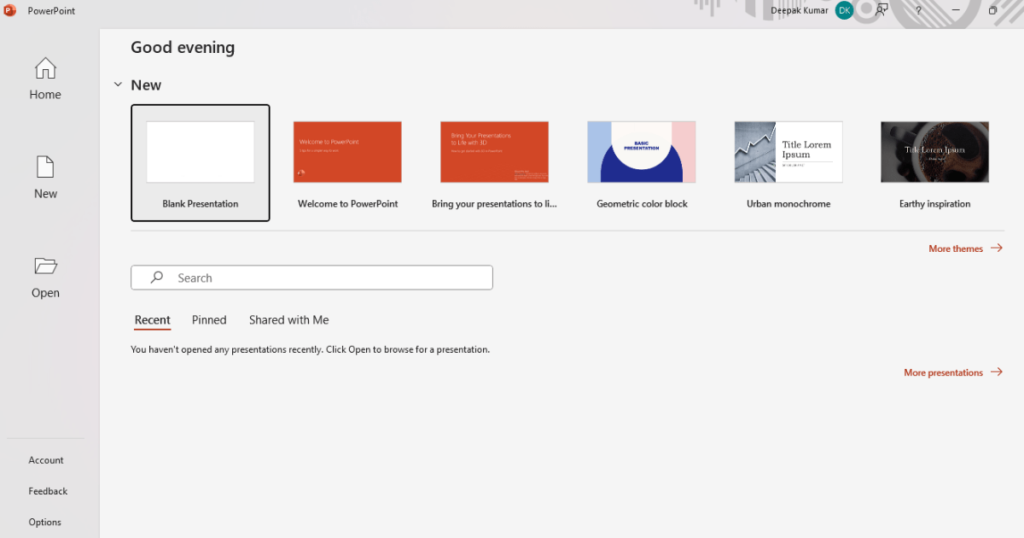
Choosing to Blank Presentation
Then a blank presentation sheet will appear in front of you, where you need to click, and a blank PPT will open up, allowing you to design your slides.
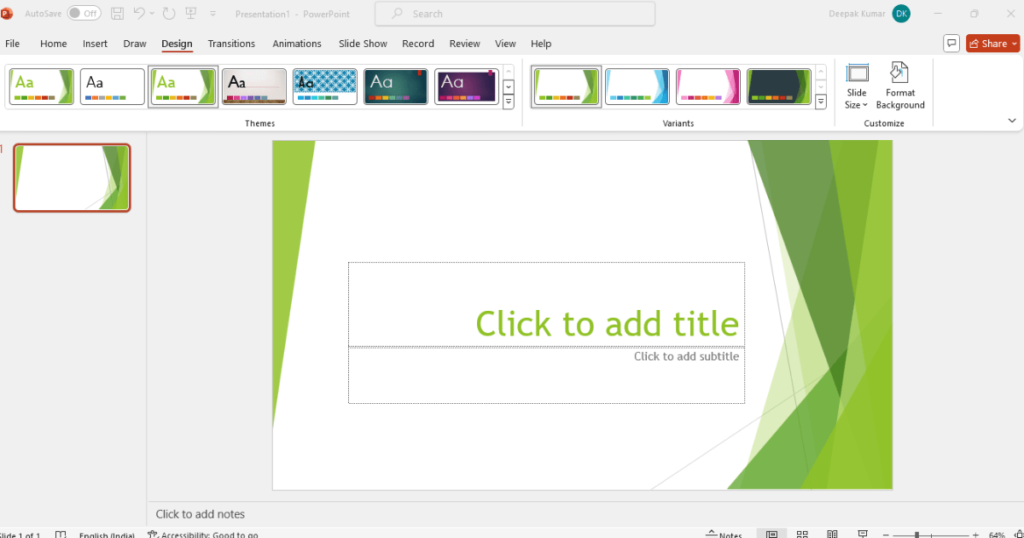
Insert a Best Design
In the upper bar section, you can see the design option where you need to click on the design option and choose the best design for your PowerPoint presentation. Selecting this will make your PPT even more effective.
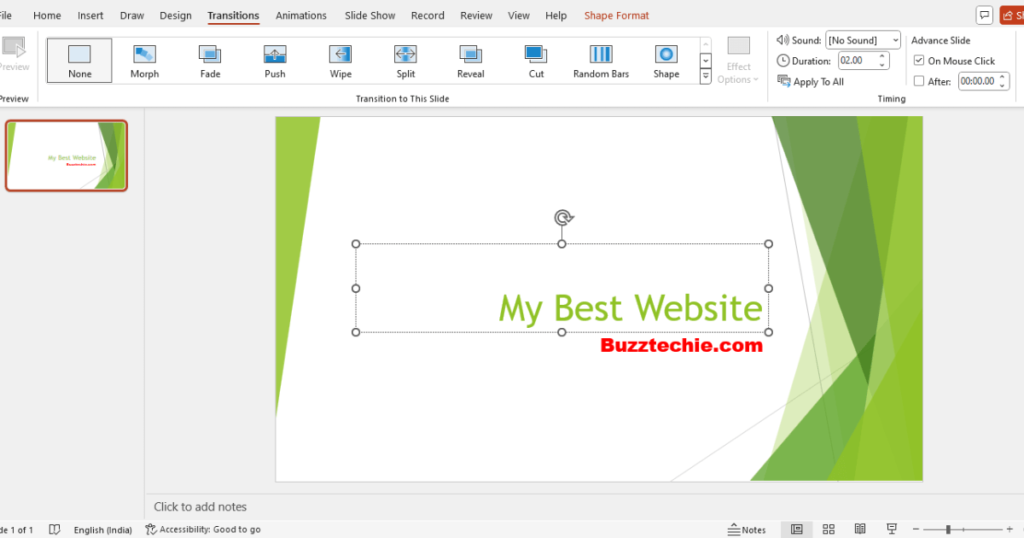
Change Title and Subtitle
You can click on the title to add the title of your sheet, and you can also add a subtitle beneath the main title. Additionally, by using the tools, you can change the font and styles of your title and subtitle, and you can make your font bold, italic, or give it any shape you want.
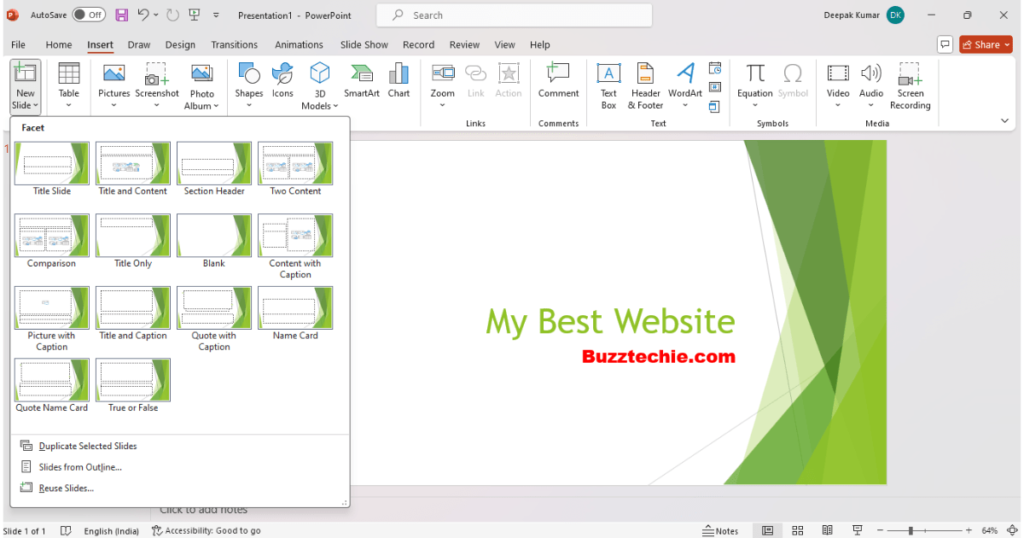
Insert a new Slides
If you want to add a new slide, you need to click on the Insert tab in the toolbar at the top, and you will see multiple slides there from which you can choose based on your requirements, making your PPT even more effective.
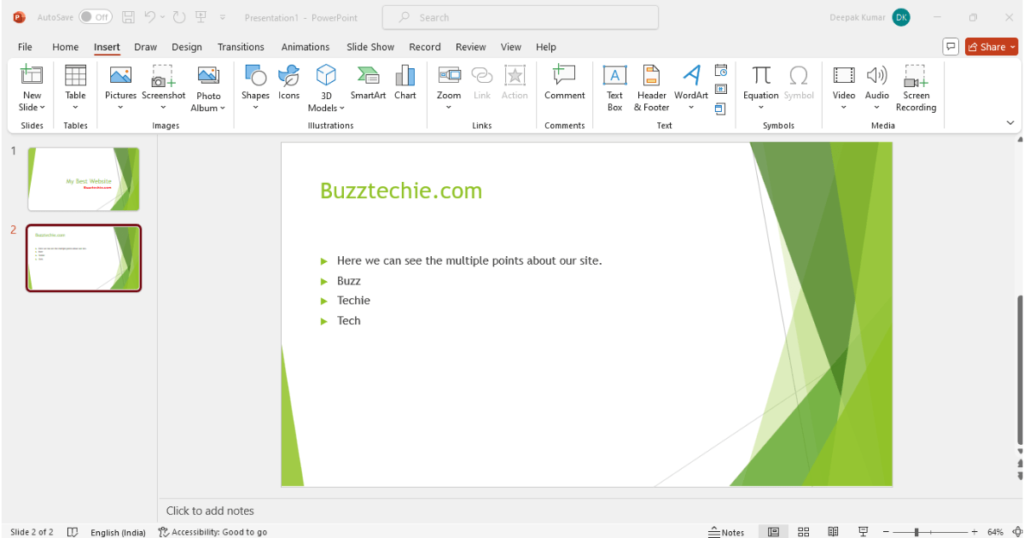
Design Your Slide
When you add a new slide. You can design the slide here and add titles and subtitles.
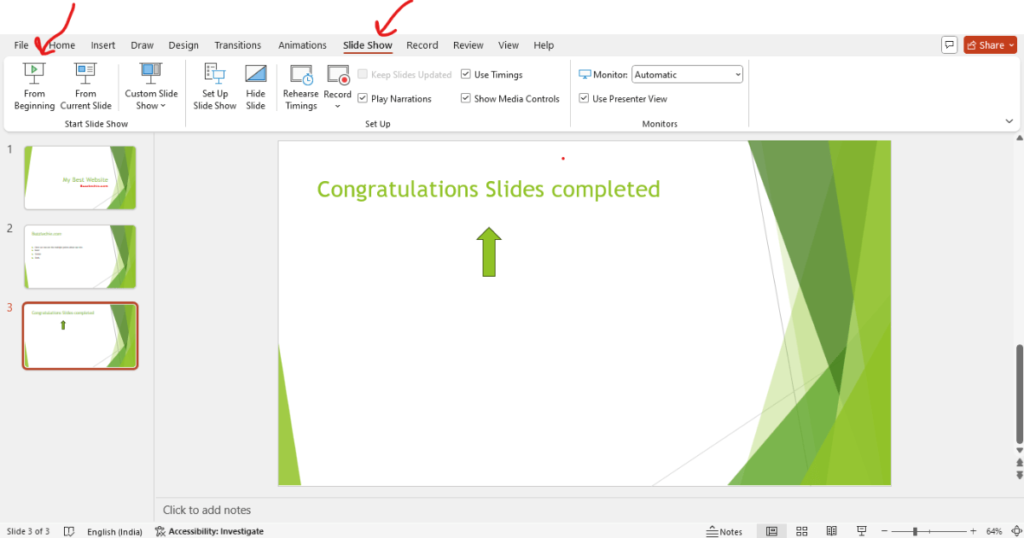
Play the Representation
At last, you can check your presentation by playing it. For this, you need to click on the slideshow and then on the left side, you need to click from the beginning to play your presentation.
For Learning the MS Paint tools please visit Link
How to Make PowerPoint Presentation Attractive
As we have tried to inform you through our slides, which demonstrate how you can modify your slides using different tools and how you can make your PPT more attractive easily, please follow the steps mentioned above. If you still have any questions or queries, please feel free to ask me. You can also reply in the comment section below to pose your query, and I will make an effort to respond to your question promptly.
How to Delete a Slide in PowerPoint
To delete a slide, you can easily right-click on the slides section provided on the left side and delete your slide, or you can use a shortcut key by selecting the slide and pressing delete, or you can also press space.
What is the Shortcut for Opening a New Presentation in PowerPoint
There are some shortcut keys for adding slides and formatting.
Creating new presentations. –Ctrl+N
Add a new slide. –Ctrl+M
Text formatted in bold. –Ctrl+B
The font dialog change –Ctrl+T
What is the File Extension of a PowerPoint document
There are different methods here for saving PPT files, some of which are mentioned.
PowerPoint presentation —.pptx
PowerPoint Macro-Enabled Presentation—.pptm
PowerPoint Design Templates — .potx
Conclusion
As we have learned in this article, how we can prepare a good PowerPoint presentation by using various tools and techniques, especially in today’s large organizations. Business presentations are prepared using PPT files, and PPT is mostly used in jobs to showcase his skills and his work promptly. So, friends, I hope you liked my article, and if you encourage me, I will bring you even better articles.

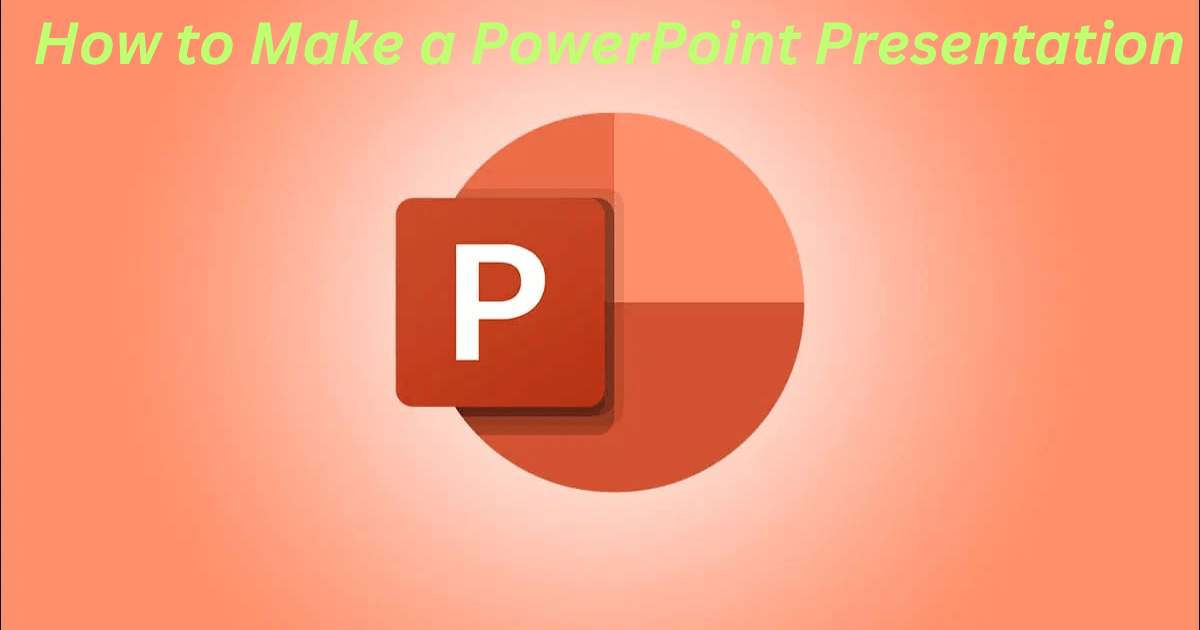

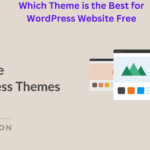

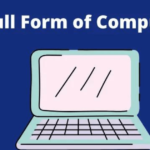






3 thoughts on “How To Make a PowerPoint Presentation”