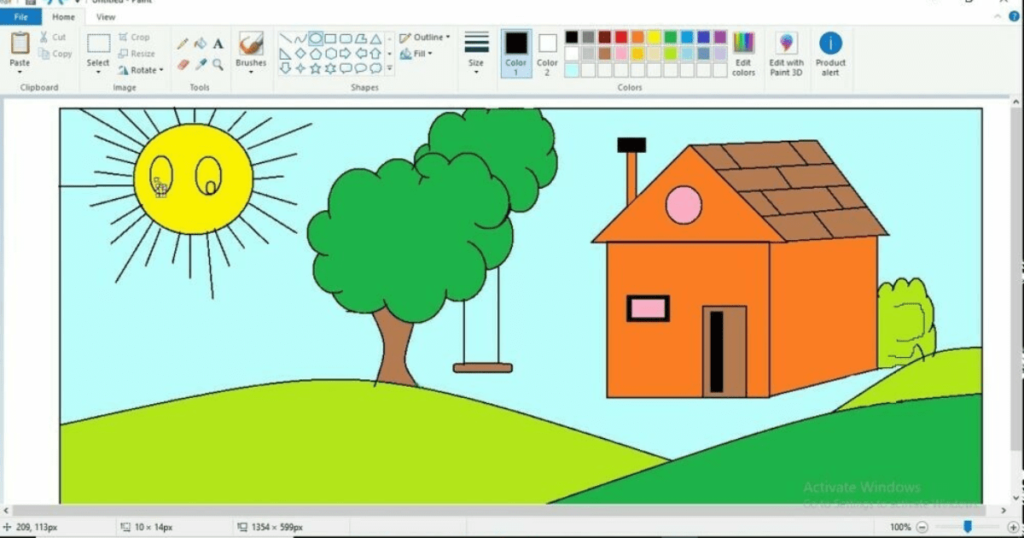
Hello, friends! How are you? I hope you’re all doing well. Let’s talk about What is Microsoft Paint and How to Use MS Paint on Windows. This article includes what it is and how to use it. its capabilities, and some shortcut keys.
Actually, Microsoft Paint is also known as MS Paint, and it is a function that comes with every version of Microsoft Windows. With it, you can quickly sketch and save any kind of image in PNG and JPG formats.
Come on, friends, I will share some more fascinating paint-related facts with you and Learn What is Microsoft Paint and How to Use MS Paint on Windows.
Table of Contents
What is Microsoft Paint and How to Use MS Paint on Windows
Also referred to as What is MS Paint?, Microsoft Paint is primarily used for drawing, editing, and resizing images. Downloads with JPEG, PNG, and JPEG extensions, etc. can be obtained with it.
Open Paint in Windows 11

You can write here in the lower left corner, click Search, and then type paint to see the paint option; select it.
We’ll talk over the many new features that Microsoft added to Paint in Windows 11 so you can see which new tools are available right now and how to use them.
For better hair, please visit the Link
How do Use Microsoft Paint on Windows? Tools of MS Paint
Use Of MS Paint
- Open MS Paint from the Search Bar

2. The MS Paint window will open
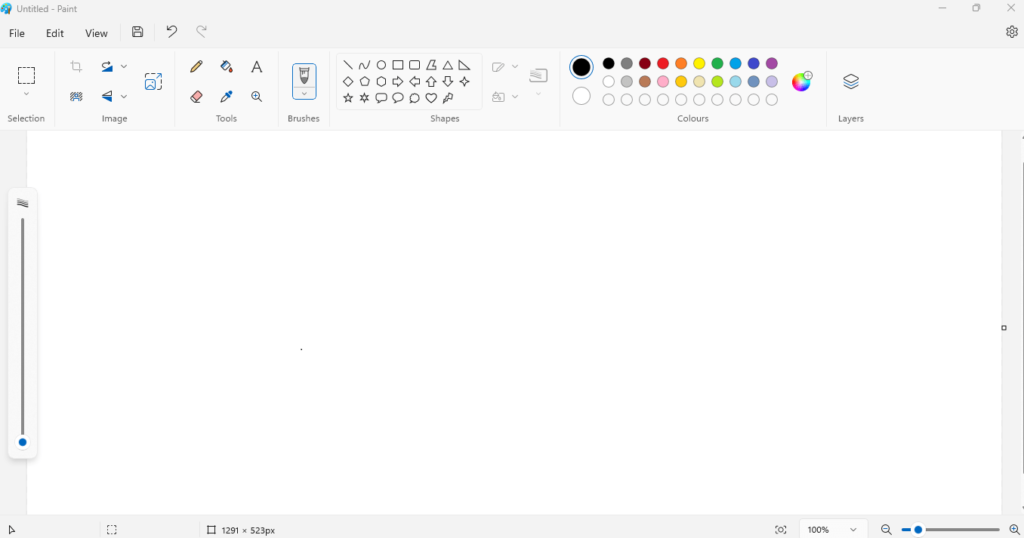
3. Top Right Left Corner File, Edit, View Menu Click on File to save the file, and click on Edit to paste the image and View to zoom in on the file.
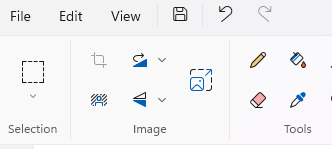
4. To save the File, Click on the save icon
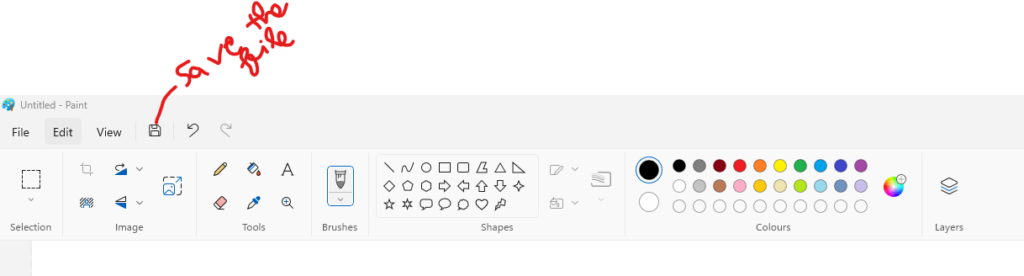
5. For Magnifiers Tools and Images, we use
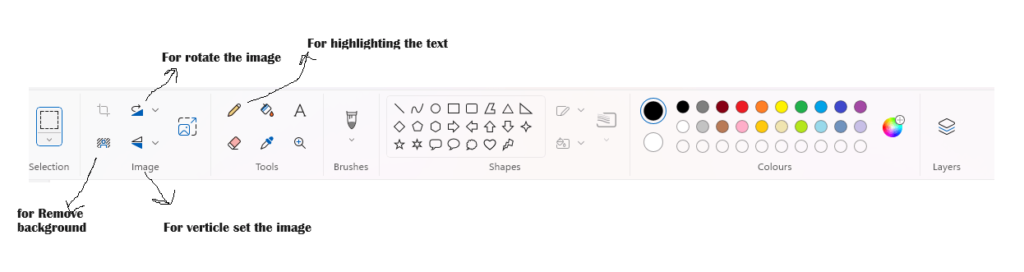
6. For better shapes, use the option, and for better colors, use the color palette, which is also used for changing the brushes and layers.
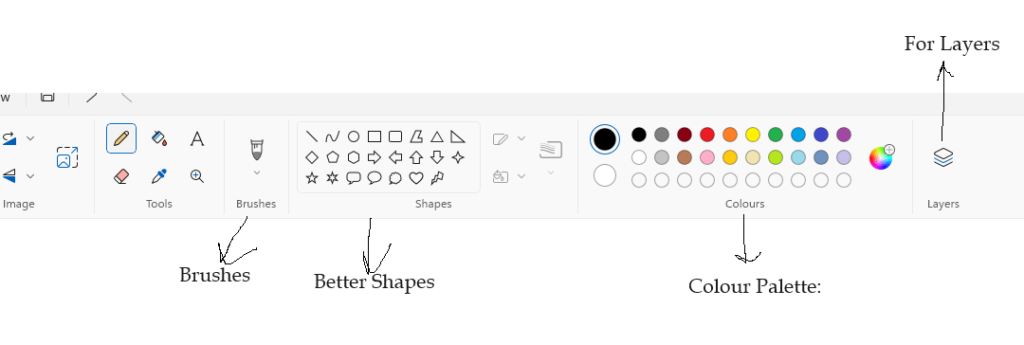
For Learning the two WhatsApp apps on one phone, use this link
Shortcut Keys Used in MS Paint
Shortcut Keys
- Ctrl + C for copying the image
- Ctrl + P for printing the image.
- Ctrl + A is used to Select All.
- Ctrl+Z is used to undo the file.
- Ctrl + S is used to Save the file
- Ctrl + V is used to Paste the file.
- Ctrl+F is used to find the text.

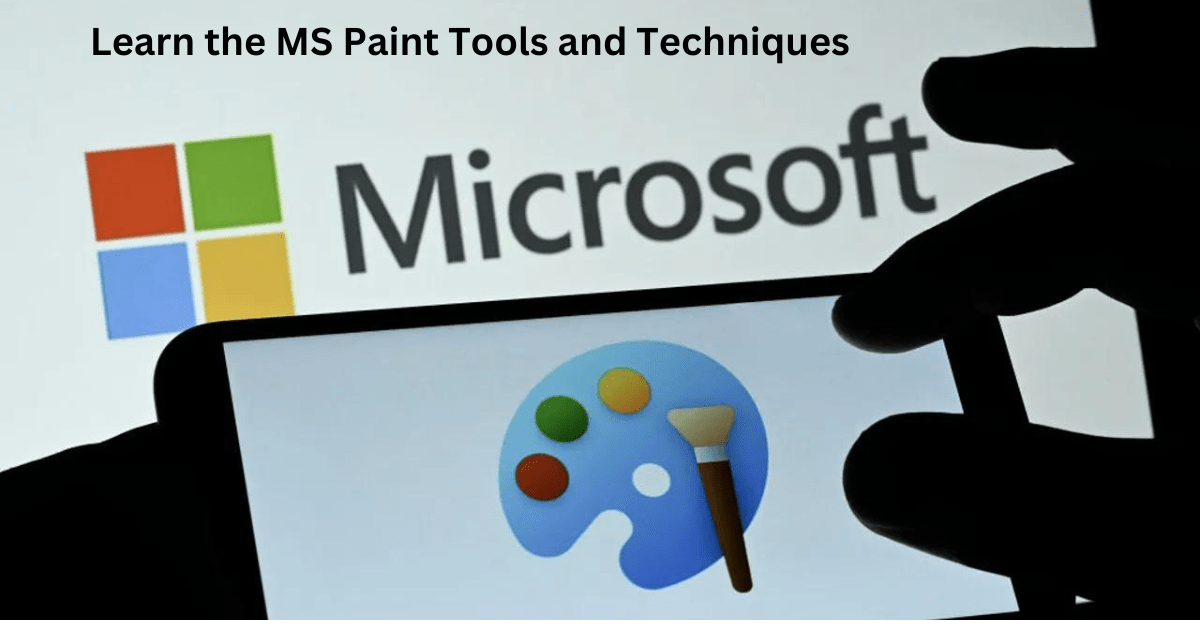

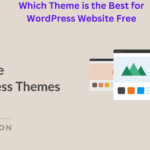

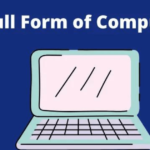






Awesome very well defined