
What is Oracle and How to Install the Oracle? Oracle Database is a relational database management system established by Oracle Corporation. It is a very powerful system that allows you to store data in thousands and manipulate it. Oracle is a large and powerful system known for fast processing and scalability. With its help, you can store data for large organizations.
Oracle is a large organization that has a significant reputation in the technology world. So, let’s define Oracle in this article and also explain how to install it, making this article very beneficial for newcomers.
Table of Contents
Introduction to Oracle Database and What is Oracle and How to Install the Oracle Case Studies
Oracle is a US-based company that has provided many products, one of which is the relational database management system (RDBMS). This company was established in 1977 in California and has now become one of the largest and most powerful organizations in the world. It has given us enterprise resource planning (ERP) and software like Unix and Linux, which help you perform various tasks in programming.
About Relational Databases
Every organization wants to store its information securely, and to store this information, we need a platform where we can trust that our organization’s data will remain secure and safe, with no possibility of a data breach.
In an information system, we can use folders to store data, and within them, there can be multiple tables and datasets. For data gathering, we use Oracle software, which is utilized for data storage. There are other software options available in the market, such as SQL, MySQL, and SAP, but Oracle is considered the most effective and user-friendly software. It is regarded as a good relational database management system.
For a Better Understanding of SQL Please Read the Link
Database Management System (DBMS)
A Database Management System (DBMS) stores and organizes data in a structured form, from which we can also retrieve the data.
In the database, we study some cases.
Kernel code: it is used for memory and storage.
Repository: It is mostly used as a data directory
Query Language: This primarily allows applications to store data.
Database management refers to the process of storing data in an organized form, which includes multiple tables. A database consists of tables that contain rows and columns, which are interlinked with each other. We use commands to retrieve data from this structure.
Relational Database Management System (RDBMS)
The relational model is defined as a Relational Database Management System. In an RDBS system, we store, access, and manipulate data. There are two types of operations involved: logical operations and physical operations. In logical operations, we define and access the table, while in physical operations, we use indexes and trigger functions to deliver data to the user, which is also very efficient.
History of Oracle Database
The history of Oracle is ancient, and it has been in the IT industry for 35 years. So, let’s highlight some points.
- It was started in 1977 by Larry Ellison, Bob Miner, and Ed Oates, and was named Consultancy Software Development Laboratories, which later became famous as Relational Software. It was then officially renamed Relational Software in 1983 after being renovated.
In 1983, Oracle’s portable version was launched, which was later established and used in minicomputers. - Versions 4, 5, and 6 have been launched in the market, and PL/SQL has been established in version 6.
Schema Objects
In Oracle, we define a schema with the help of logical databases and objects, which is known as a database schema, and the database schema is defined by the username.
Schema objects are structures created by the user that are defined by the database.
The schema object is based on one-time storage.
What is Oracle and How to Install the Oracle
Step-by-step guide
- Go to the provided link in the search bar: http://www.oracle.com/technetwork/database/features/instant-client/index-097480.html
- Select and click on Download.
- Get your download by selecting the provided link “Instant Client Package – SQLPlus” and choose the platform you are using. Accept the license and click on Download for the two packages provided below: Base package SQL Plus package Extract the zip files and copy all the files to the same folder. Add the folder containing sqlplus.exe to the PATH of the user who starts the agent package. Open a command prompt as the user that initiates the agent. Type sqlplus in the bar. If SQLPlus is started and asks for a username, that’s fine. If not, ensure this works by adding it to your PATH.
- Open the properties of your computer.
- Go to “Change settings” and click OK.
- Open the “Advanced” tab and click OK.
- Click “Environment variables” and then click OK.
- Change the System variable PATH and add the folder containing sqlplus.exe to the PATH. Then set up the given commands and follow the steps one by one.



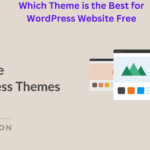

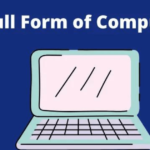






Keep up the fantastic work! Kalorifer Sobası odun, kömür, pelet gibi yakıtlarla çalışan ve ısıtma işlevi gören bir soba türüdür. Kalorifer Sobası içindeki yakıtın yanmasıyla oluşan ısıyı doğrudan çevresine yayar ve aynı zamanda suyun ısınmasını sağlar.